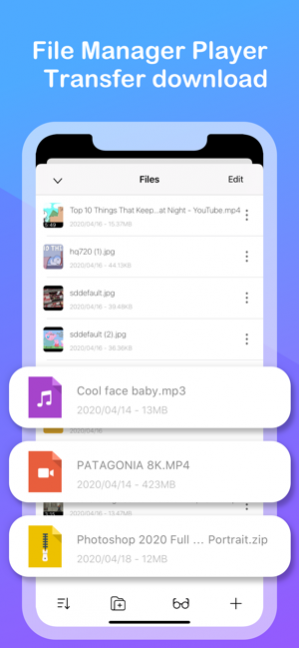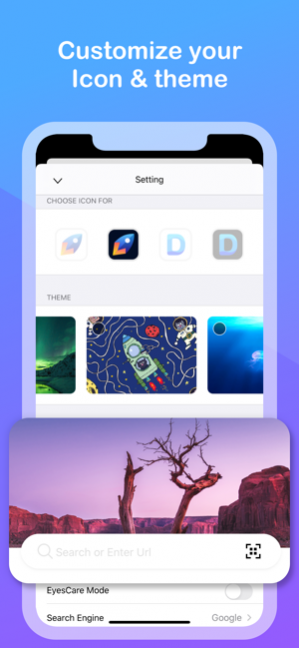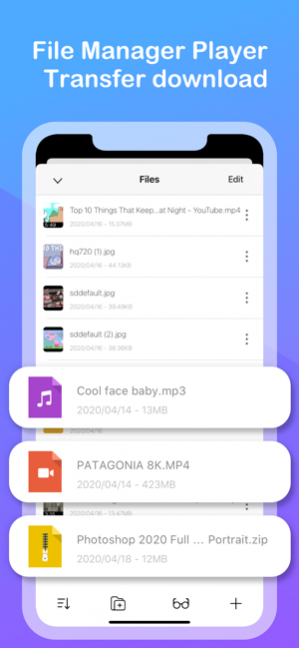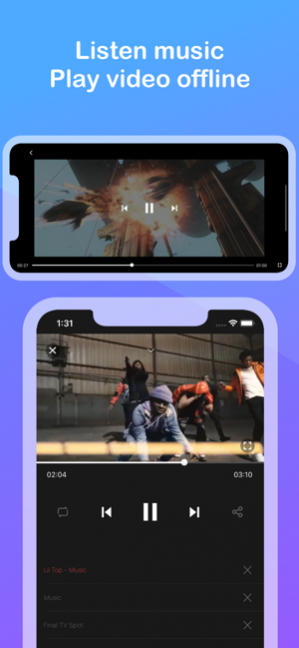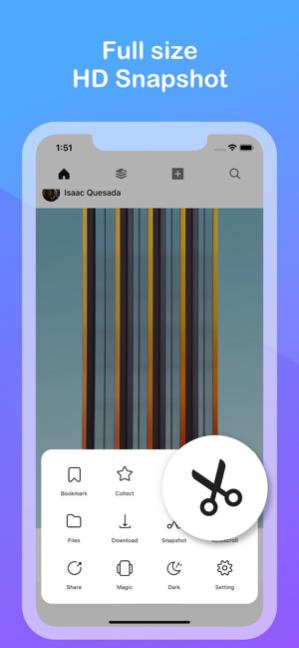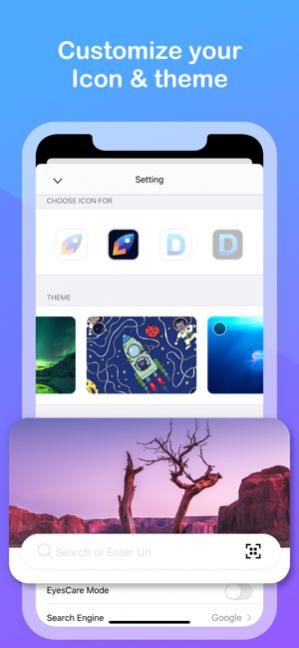Dala Browser Offline Files 2.3.5
Free Version
Publisher Description
With Dala Browser you can 2x speed up faster browsing and powerful full-featured web browser. secure your free browser and browsers history with a powerful passcode. Transfer files to a computer and back with WiFi file sharing
and play your favorite files offline with the in-app media player.
IT'S FREE! • Now!
BASIC FEATURES:
Dark mode for all websites
Reduce blue light save your eyes
Background modes support.
Gravity scroll browsing, free your finger
Google, Bing, Dockgo, Yandex and Yahoo search engine
Powerful files manager you can crate private folder,rename,move,delete,sort
Supports tabs,shortcuts, bookmarks, private browsing
Fast browsing with multi-tab browser
Pdf, Doc, Ppt, Xls or other offline preview and sharing
Font size adjustment
Full page screenshot for web
PREMIUM FEATURES WITH SUBSCRIPTION:
Transfer files to a computer and back with WiFi file sharing
Best video and auido player play background
New feature magic bookmark
Zip archives
Edit files, organize files in folders. Extract zip archives.
Unlimited Gravity scroll browsing
Save mobile data mode save your money
Do Not Trace mode protect your privacy
Recovery passcode easily
Protect secret with passcode Face ID or Touch ID
Amazing themes make your browser unique and special
PLEASE BE ARARE OF SUBSCRIPTION:
Subscribe for continued access to our premium features, and continued new features updates for app. Subscription renews automatically within 24 hours before the end of the current subscription period. Auto-renew option can be turned off in your iTunes Account Settings. Subscriptions may be managed by the user and auto-renewal may be turned off by going to the user's Account Settings after purchase. You may turn off the auto-renewal of your subscription via iTunes Account Settings. Any unused portion of a free trial period will be forfeited when the user purchases our subscriptions.
Privacy Policy: http://tapsoft.info/dalabrowser/privacy.html
Terms of Us: http://tapsoft.info/dalabrowser/terms.html
Nov 9, 2020 Version 2.3.5
Performance optimized and bugs fixed
About Dala Browser Offline Files
Dala Browser Offline Files is a free app for iOS published in the Office Suites & Tools list of apps, part of Business.
The company that develops Dala Browser Offline Files is ling chen. The latest version released by its developer is 2.3.5.
To install Dala Browser Offline Files on your iOS device, just click the green Continue To App button above to start the installation process. The app is listed on our website since 2020-11-09 and was downloaded 15 times. We have already checked if the download link is safe, however for your own protection we recommend that you scan the downloaded app with your antivirus. Your antivirus may detect the Dala Browser Offline Files as malware if the download link is broken.
How to install Dala Browser Offline Files on your iOS device:
- Click on the Continue To App button on our website. This will redirect you to the App Store.
- Once the Dala Browser Offline Files is shown in the iTunes listing of your iOS device, you can start its download and installation. Tap on the GET button to the right of the app to start downloading it.
- If you are not logged-in the iOS appstore app, you'll be prompted for your your Apple ID and/or password.
- After Dala Browser Offline Files is downloaded, you'll see an INSTALL button to the right. Tap on it to start the actual installation of the iOS app.
- Once installation is finished you can tap on the OPEN button to start it. Its icon will also be added to your device home screen.